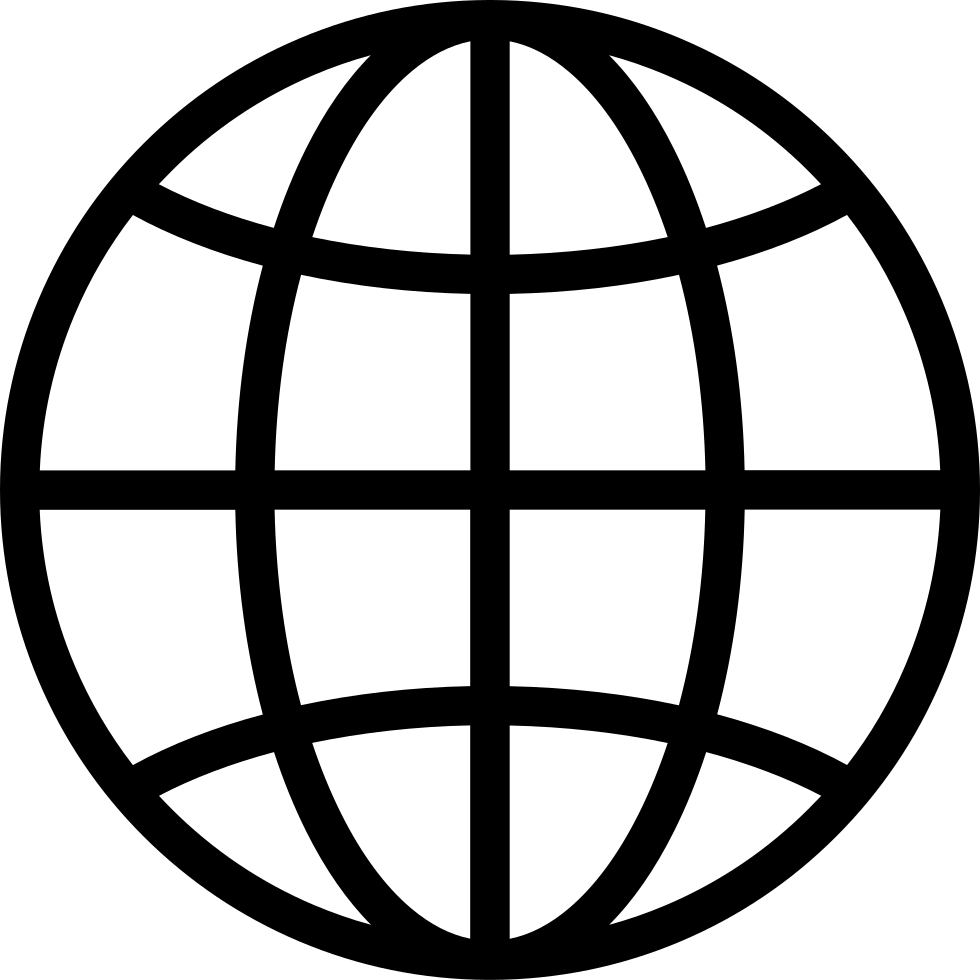Player FM - Internet Radio Done Right
Checked 12M ago
Agregado hace tres años
Contenido proporcionado por Tom Kelly and Clean Cut Audio. Todo el contenido del podcast, incluidos episodios, gráficos y descripciones de podcast, lo carga y proporciona directamente Tom Kelly and Clean Cut Audio o su socio de plataforma de podcast. Si cree que alguien está utilizando su trabajo protegido por derechos de autor sin su permiso, puede seguir el proceso descrito aquí https://es.player.fm/legal.
Player FM : aplicación de podcast
¡Desconecta con la aplicación Player FM !
¡Desconecta con la aplicación Player FM !
Podcasts que vale la pena escuchar
PATROCINADO
With an estimated 100,000 tourists heading to New Orleans for Super Bowl LIX, we’re exploring a classic American pastime: the tailgate. Most people think of tailgating as a time for sharing beers and team spirit. But in this episode, we find out why tailgating motivates so many people to travel — and get to the heart of its culture. Learn about your ad choices: dovetail.prx.org/ad-choices…
8. Comparing Preamp Noise on Interfaces, Mixers and Recorders
Manage episode 312565845 series 3238052
Contenido proporcionado por Tom Kelly and Clean Cut Audio. Todo el contenido del podcast, incluidos episodios, gráficos y descripciones de podcast, lo carga y proporciona directamente Tom Kelly and Clean Cut Audio o su socio de plataforma de podcast. Si cree que alguien está utilizando su trabajo protegido por derechos de autor sin su permiso, puede seguir el proceso descrito aquí https://es.player.fm/legal.
When it comes to interfaces, mixers, and portable recorders, not all are created equal. I would even dare to say neither of them are comparable to each other! There are many reasons why I think this, but the spec we're focusing on today is the preamps, and specifically the noise created by budget quality recording devices. Let's start at the very beginning... Any electronic device creates noise, maybe on a microscopic level, but in terms of audio recording equipment, they can all sum up to something that's audible and very annoying to have in a recording. The metric we're concerned about when buying audio recording equipment is the signal to noise ratio, and that's dependent on a couple of things. The 2 specs I really look at when shopping for interfaces (which is about every 10-12 years if you buy right!!!) are EIN and Gain. This will determine how low the noise floor is (self noise, preamp noise, hissing and humming), and how high you can turn up the gain in order to get the loudest and clearest signal possible. Most budget interfaces we are dealing with, the Behringer UMC, the Scarlett 2i2, and things of that nature, only offer 51 to 55 dB of gain, which isn't enough to drive a Shure SM7b to a healthy input signal. What's even worse is when you turn the gain up to 11, it brings up a LOT of noise with it, cause your signal to noise ratio to be smaller, which results in low static mixed in with your voice that is terribly hard to get rid of. In this episode of the podcast, we'll listen to 3 different samples of audio recorded on 3 different devices (or 4 if you consider my recording as well), and we'll explore WHY there is so much noise in 3 of the 4 records, and what we could have done to record a better signal at the source.. Spoiler alert, we could have bought a better, but NOT necessarily more expensive recording device. Links: Clean Cut Audio on Patreon Tascam DR-40 Line 6 UX2 Allen & Heath Qu-16 Apogee Ensemble Signal to Noise Wiki Closing Song: Thank You by Joakim Karud http://www.joakimkarud.com My Signal Chain Hardware: Audio Interface: Apogee Ensemble Microphone: Shure SM7b Headphones: Audio-Technia ATH-M50x Earbuds: Klipsch R6i II Studio Monitors: Yamaha HS7 Mic Stand: Rode PS1A Boom Arm Software: IzoTope RX6 De-Mouth Click IzoTope RX6 Voice De-Noise FabFilter ProQ3 Waves LA2A Waves Vocal Rider Waves L2 Limiter Waves WLM Meter Waves Durrough Meter -Save 10% off the plugins above with this affiliate link from Waves!- *most of these links are affiliate links* For more info, or to ask any questions, check out my website and reach out to hello@cleancutaudio.com
…
continue reading
30 episodios
8. Comparing Preamp Noise on Interfaces, Mixers and Recorders
Clean Cut Audio | The Science of Sound and the Art of Great Podcast Audio
Manage episode 312565845 series 3238052
Contenido proporcionado por Tom Kelly and Clean Cut Audio. Todo el contenido del podcast, incluidos episodios, gráficos y descripciones de podcast, lo carga y proporciona directamente Tom Kelly and Clean Cut Audio o su socio de plataforma de podcast. Si cree que alguien está utilizando su trabajo protegido por derechos de autor sin su permiso, puede seguir el proceso descrito aquí https://es.player.fm/legal.
When it comes to interfaces, mixers, and portable recorders, not all are created equal. I would even dare to say neither of them are comparable to each other! There are many reasons why I think this, but the spec we're focusing on today is the preamps, and specifically the noise created by budget quality recording devices. Let's start at the very beginning... Any electronic device creates noise, maybe on a microscopic level, but in terms of audio recording equipment, they can all sum up to something that's audible and very annoying to have in a recording. The metric we're concerned about when buying audio recording equipment is the signal to noise ratio, and that's dependent on a couple of things. The 2 specs I really look at when shopping for interfaces (which is about every 10-12 years if you buy right!!!) are EIN and Gain. This will determine how low the noise floor is (self noise, preamp noise, hissing and humming), and how high you can turn up the gain in order to get the loudest and clearest signal possible. Most budget interfaces we are dealing with, the Behringer UMC, the Scarlett 2i2, and things of that nature, only offer 51 to 55 dB of gain, which isn't enough to drive a Shure SM7b to a healthy input signal. What's even worse is when you turn the gain up to 11, it brings up a LOT of noise with it, cause your signal to noise ratio to be smaller, which results in low static mixed in with your voice that is terribly hard to get rid of. In this episode of the podcast, we'll listen to 3 different samples of audio recorded on 3 different devices (or 4 if you consider my recording as well), and we'll explore WHY there is so much noise in 3 of the 4 records, and what we could have done to record a better signal at the source.. Spoiler alert, we could have bought a better, but NOT necessarily more expensive recording device. Links: Clean Cut Audio on Patreon Tascam DR-40 Line 6 UX2 Allen & Heath Qu-16 Apogee Ensemble Signal to Noise Wiki Closing Song: Thank You by Joakim Karud http://www.joakimkarud.com My Signal Chain Hardware: Audio Interface: Apogee Ensemble Microphone: Shure SM7b Headphones: Audio-Technia ATH-M50x Earbuds: Klipsch R6i II Studio Monitors: Yamaha HS7 Mic Stand: Rode PS1A Boom Arm Software: IzoTope RX6 De-Mouth Click IzoTope RX6 Voice De-Noise FabFilter ProQ3 Waves LA2A Waves Vocal Rider Waves L2 Limiter Waves WLM Meter Waves Durrough Meter -Save 10% off the plugins above with this affiliate link from Waves!- *most of these links are affiliate links* For more info, or to ask any questions, check out my website and reach out to hello@cleancutaudio.com
…
continue reading
30 episodios
Todos los episodios
×I wanted the opportunity to let you all know that I'm taking a break from the podcast for a while! I plan on coming back in a few months with a greater sense of purpose, focus, and a stronger grasp of how I can best educate those who are looking to make their podcasts sounds better! If you're looking to stay connected and updated, you can keep up with what's going on in the Discord server or on Patreon! Thank you all so much, and I'll still be seeing you most weeks over on the YouTube channel. Links: Clean Cut Audiophiles Discord Server My Signal Chain Hardware: Audio Interface: Apogee Ensemble Microphone: Shure SM7b Headphones: Audio-Technia ATH-M50x Earbuds: Klipsch R6i II Studio Monitors: Yamaha HS7 Mic Stand: Rode PS1A Boom Arm Software: IzoTope RX6 Mouth De-Click IzoTope RX6 Voice De-Noise FabFilter ProQ3 Waves Vocal Rider Waves CLA-2A oeksound Soothe2 Waves WLM Meter Waves Durrough Meter Waves Abbey Road Studio3 - Save 10% off the plugins above with this affiliate link from Waves !- *most of these links are affiliate links Midroll Song: Road Trip by Joakim Karud Closing Song: Rainy Days by Joakim Karud http://www.joakimkarud.com For more info, or to ask any questions, check out my website and reach out to hello@cleancutaudio.com…
1 28. Explaining and Listening to the 4 Topologies of Compressors (VCA, FET, Opto, and Vari-Mu) 22:09
It's very important to know that every compressor is different and it will make your audio sound differently depending on how it processes the gain reduction. There is a time and place for every different style of compressor, and in this episode we listen to 4 different styles of compression at 3 different amounts of compression applied to my voice. JOIN THE FUN ON PATREON! Links: Join the Clean Cut Audiophiles Discord Server! Clean Cut Audio on YouTube UA Article on Compressor Topologies 4SoundEngineers Article of Compressor Topologies IzoTope's 4 Different Types of Compressors SoundBridge Article on Types of Compressors Compressors sampled in this episode: VCA: API 2500 Stereo Buss Compressor by Waves FET: CLA-76 Compressor by Waves Optical: CLA-2A Compressor by Waves Vari-Mu: u73b by Audified My Signal Chain Hardware: Audio Interface: Apogee Ensemble Microphone: Shure SM7b Headphones: Audio-Technia ATH-M50x Earbuds: Klipsch R6i II Studio Monitors: Yamaha HS7 Mic Stand: Rode PS1A Boom Arm Software: IzoTope RX6 Mouth De-Click IzoTope RX6 Voice De-Noise FabFilter ProQ3 Waves Vocal Rider Waves CLA-2A oeksound Soothe2 Waves LinMB Waves WLM Meter Waves Durrough Meter Waves Abbey Road Studio3 - Save 10% off the plugins above with this affiliate link from Waves !- *most of these links are affiliate links Midroll Song: Road Trip by Joakim Karud Closing Song: Something New by Joakim Karud http://www.joakimkarud.com For more info, or to ask any questions, check out my website and reach out to hello@cleancutaudio.com…
Compression is a topic I've covered extensively (but also not nearly enough) on my YouTube channel. Even with all the hours of teaching I've done on the topic, I've barely touched on the other incredible effects and benefits of learning proper compression techniques. While a perfectly dialed in compressor will certainly help level out your dynamic range and save your listeners ears from being blown out by sudden changes in loudness, it will also impart a beautiful tone and character to your voice that can otherwise sound bland and lifeless. Not even mentioning the sonic characteristics of hardware and analog emulated plugins, compression can add warmth and body to your voice that is otherwise unattainable, leaving your listeners with a more pleasing and intimate experience. In this episode we go over the basics of compression, why it can add so much life to a podcast, and we listen to several examples of different intensities of compression to analyze the life it will give to a recording, and we'll learn to identify how much is too much. JOIN THE FUN ON PATREON! Links: 10% off all merch, all proceeds benefiting the humane society Basic YouTube Video on Compression Join the Clean Cut Audiophiles Discord Server! LA-2A Compressor Classic Optical Compressor CLA-2A Compressor My Signal Chain Hardware: Audio Interface: Apogee Ensemble Microphone: Shure SM7b Headphones: Audio-Technia ATH-M50x Earbuds: Klipsch R6i II Studio Monitors: Yamaha HS7 Mic Stand: Rode PS1A Boom Arm Software: IzoTope RX6 Mouth De-Click IzoTope RX6 Voice De-Noise FabFilter ProQ3 Waves Vocal Rider Waves CLA-2A Apogee Digital ModComp oeksound Soothe2 Waves LinMB Waves WLM Meter Waves Durrough Meter Waves Abbey Road Studio3 - Save 10% off the plugins above with this affiliate link from Waves !- *most of these links are affiliate links Midroll Song: Road Trip by Joakim Karud http://www.joakimkarud.com For more info, or to ask any questions, check out my website and reach out to hello@cleancutaudio.com…
Death has a crazy way of putting a lot of things into perspective. With the recent passing on my dog and best friend Levi, I've been thinking a lot about what audio and podcasting REALLY means to me. It got me thinking of the Alexander Supertramp quote "Happiness is only real when shared". We as podcasters tend to hole ourselves in a spare bedroom, walk in closet, or any location that is completely separated from the sounds and sights of the rest of the world. It can get lonely, and that loneliness and isolation can really get in the way of progress. This week I'm revising the concept of community, this time VERY determined to provide a safe place for listeners of this podcast, viewers of my videos, and I to freely express ideas, theories, tips, and techniques that will not only result in a better sounding podcast, but a more fulfilling experience along the way. JOIN THE FUN ON PATREON! Links: 10% off all merch, all proceeds benefiting the humane society Previous Episode on Community Community Vlog on YouTube Levi the Pitbull Clean Cut Audio on Twitter My Signal Chain Hardware: Audio Interface: Apogee Ensemble Microphone: Shure SM7b Headphones: Audio-Technia ATH-M50x Earbuds: Klipsch R6i II Studio Monitors: Yamaha HS7 Mic Stand: Rode PS1A Boom Arm Software: IzoTope RX6 Mouth De-Click IzoTope RX6 Voice De-Noise FabFilter ProQ3 Waves Vocal Rider Waves CLA-2A oeksound Soothe2 Waves LinMB Waves WLM Meter Waves Durrough Meter Waves Abbey Road Studio3 - Save 10% off the plugins above with this affiliate link from Waves !- *most of these links are affiliate links Midroll Song: Road Trip by Joakim Karud Closing Song: Harmony by Joakim Karud http://www.joakimkarud.com For more info, or to ask any questions, check out my website and reach out to hello@cleancutaudio.com…
Something I've been seeing recently in Facebook groups and forums is people claiming they can't be great at audio because they don't have a degree or formal education in audio engineering. If that's you, let me offer some personal insight. I'm one of those chumps who spent 4 years and a TON of money on a degree in audio engineering, and I've lived to regret it. The REAL learning happened after college when I was working with some very experienced and prolific audio engineers who, guess what, never had ANY formal education in audio engineering. The thing that really took my production to the next level was watching professionals do what they do best. To this day, I still spends hours every week, sometimes every day on several different paid platforms where I can watch audio engineers work and talk about their processes. In this episode I offer suggestions on how you can learn how to be GREAT at audio and produce incredible podcasts without any type of formal education, including a new service I'll be offering called MixLab. Be sure to check it out in the links below! JOIN THE FUN ON PATREON! Links: Clean Cut Audio Mixlab Podcast Engineering School Podcast Engineering Show Taylor Larson Instagram from my Former Life as a Woodworker Nail the Mix My Signal Chain Hardware: Audio Interface: Apogee Ensemble Microphone: Shure SM7b Headphones: Audio-Technia ATH-M50x Earbuds: Klipsch R6i II Studio Monitors: Yamaha HS7 Mic Stand: Rode PS1A Boom Arm Software: IzoTope RX6 Mouth De-Click IzoTope RX6 Voice De-Noise FabFilter ProQ3 Waves Vocal Rider Waves CLA-2A oeksound Soothe2 Waves LinMB Waves WLM Meter Waves Durrough Meter Waves Abbey Road Studio3 - Save 10% off the plugins above with this affiliate link from Waves !- *most of these links are affiliate links Midroll Song: Road Trip by Joakim Karud Closing Song: If I Could I'd... by Joakim Karud http://www.joakimkarud.com For more info, or to ask any questions, check out my website and reach out to hello@cleancutaudio.com…
Many folks think noise reduction is something that can only be done in post production, but I'm here to tell you that's a bald-faced lie. The best noise reduction is accomplished WHILE recording your podcast! "The best offense is a great defense" type of vibes. There are SO many things we can do to make sure that noise (see also: unwanted sound) is never captured in the first place! In this episode you'll learn a little bit about soundproofing and why it's unattainable for more people, microphone techniques that will almost eliminate noise (with listening examples of course!), some physical objects we can incorporate into our space to contain noise, and if all else fails, how to fix it in post. JOIN THE FUN ON PATREON! Links: Preamp Noise Comparison Episode Frequency and Wavelength 101 Episode Waves NS1 Waves X-Noise Waves Z-Noise IzoTope RX 7 GoBo My Signal Chain Hardware: Audio Interface: Apogee Ensemble Microphone: Shure SM7b Headphones: Audio-Technia ATH-M50x Earbuds: Klipsch R6i II Studio Monitors: Yamaha HS7 Mic Stand: Rode PS1A Boom Arm Software: Avid Pro Tools 2020.5.0 IzoTope RX6 Mouth De-Click IzoTope RX6 Voice De-Noise FabFilter ProQ3 Waves Vocal Rider Waves CLA-2A oeksound Soothe2 Waves LinMB Waves WLM Meter Waves Durrough Meter Waves Abbey Road Studio3 - Save 10% off the plugins above with this affiliate link from Waves !- *most of these links are affiliate links Midroll Song: Road Trip by Joakim Karud Closing Song: Holiday Blues by Joakim Karud http://www.joakimkarud.com For more info, or to ask any questions, check out my website and reach out to hello@cleancutaudio.com…
When new podcasters or audio engineers are reaching out to their peers for help with their production, it's not uncommon to hear the super frustrating and unhelpful response of "just trust your ears". Unfortunately when you're so new to audio, that means nothing. It's a lazy cop out that relieves the person being asked for help from actually teaching anything. It would be like a new fighter pilot asking his superior how to fly a supersonic jet and getting the response "just trust your gut". Sure the stakes are much lower in audio production, but there still needs to be some foundational understanding in place in order for our ears to be trustworthy. This process of analyzing and critically listening to audio is called "ear training". It's very aptly named, as it's a very long term process that is constantly expanding upon previous trainings and exercises. Just like you would never finish a marathon with 0 training, you won't hear audio the way a professional does after a couple of days. With running, you need to run to the edge of the block first. When that feels too easy, go all the way around the block, then work your way up to 1 mile, 2 miles, 5 miles, 10, 15, then 26.2 miles. When we first start critically listening to audio, some changes may be so subtle you start to question if you're listening to 2 identical audio files, meanwhile someone else is waxing poetic about how wildly different the sounds are. This episode will teach you how to effectively develop your skills as an audio professional and podcaster so you can better hear subtle differences in audio, then use those skills to slowly but intentionally increase the quality of your audio week by week. JOIN THE FUN ON PATREON! Links: Equalizing by Octave: The Characteristics of Each Octave Band on the Human Voice A/B'ing Your Audio to Produce Better Sounding Podcasts Metric A/B by ADPTR (free 14 day trial) My Signal Chain Hardware: Audio Interface: Apogee Ensemble Microphone: Shure SM7b Headphones: Audio-Technia ATH-M50x Earbuds: Klipsch R6i II Studio Monitors: Yamaha HS7 Mic Stand: Rode PS1A Boom Arm Software: IzoTope RX6 Mouth De-Click IzoTope RX6 Voice De-Noise FabFilter ProQ3 Waves Vocal Rider Waves CLA-2A oeksound Soothe2 Waves L2 Limiter Waves WLM Meter Waves Durrough Meter Waves Abbey Road Studio3 - Save 10% off the plugins above with this affiliate link from Waves !- *most of these links are affiliate links Midroll Song: Road Trip by Joakim Karud Closing Song: I Feel the Heat by Joakim Karud http://www.joakimkarud.com For more info, or to ask any questions, check out my website and reach out to hello@cleancutaudio.com…
I vow to never stop talking about local recordings until every podcast on Earth at least KNOWS it's an option. Whether or not they choose to sound good is up to them. A local recording eliminates all the fail points and fidelity degrading processes by writing all your 0's and 1's directly to your computer without any consideration of WiFi strength, bandwidth availability, or whatever noises your cohost is making on the other end. If you're using a platform like Zoom or Skype to record your podcast, keep doing what you're doing, just consider adding a local recording via your DAW of choice, Quicktime, or an interface with onboard recoding options. You'll immediately see a dramatic improvement in your audio quality. JOIN THE FUN ON PATREON! Links: Local v. Zoom Audio Comparison Double Ender Video Using Quicktime in Addition to Zoom Demo Video Consider donating to these foundations: George Floyd Memorial Fund Campaign Zero Reclaim the Block The Bail Project Black Visions Collective My Signal Chain Hardware: Audio Interface: Apogee Ensemble Microphone: Shure SM7b Headphones: Audio-Technia ATH-M50x Earbuds: Klipsch R6i II Studio Monitors: Yamaha HS7 Mic Stand: Rode PS1A Boom Arm Software: IzoTope RX6 Mouth De-Click IzoTope RX6 Voice De-Noise FabFilter ProQ3 Waves Vocal Rider Waves CLA-76 Waves API 2500 oeksound Soothe2 Waves L2 Limiter Waves WLM Meter Waves Durrough Meter Waves Abbey Road Studio3 - Save 10% off the plugins above with this affiliate link from Waves !- *most of these links are affiliate links Midroll Song: Road Trip by Joakim Karud Closing Song: Love Mode by Joakim Karud http://www.joakimkarud.com For more info, or to ask any questions, check out my website and reach out to hello@cleancutaudio.com…
When it comes to mixing audio, you'd be hard pressed to find a more lively debate than the one between headphones and studio monitors. There are a LOT of pros and cons to each, and in this episode we explore many of the arguments for each side along with some brief lessons on HRTF (head related transfer function) and the psychoacoustics of how we localize audio in a 3D world. JOIN THE FUN ON PATREON! Links: The Science of Sound 101 Episode Waves Nx Virtual Mix Room Waves Abbey Road Studios3 HRTF (head related transfer function) Gear Suggestions: Affordable Closed Back Headphones Quality Closed Back Headphones Affordable Open Back Headphones Quality Open Back Headphones Affordable Studio Monitors Quality Studio Monitors My Signal Chain Hardware: Audio Interface: Apogee Ensemble Microphone: Shure SM7b Headphones: Audio-Technia ATH-M50x Earbuds: Klipsch R6i II Studio Monitors: Yamaha HS7 Mic Stand: Rode PS1A Boom Arm Software: IzoTope RX6 Mouth De-Click IzoTope RX6 Voice De-Noise FabFilter ProQ3 Waves Vocal Rider Waves CLA-76 Waves API 2500 Waves PuigTec EQP-1A oeksound Soothe2 Waves L2 Limiter Waves WLM Meter Waves Durrough Meter Waves Abbey Road Studio3 - Save 10% off the plugins above with this affiliate link from Waves !- *most of these links are affiliate links Midroll Song: Road Trip by Joakim Karud Closing Song: Electro Brass by Joakim Karud http://www.joakimkarud.com Find me online! Patreon | Facebook | Instagram | Twitter | YouTube | Website…
My father always taught me the worst thing you can do is to constantly compare yourselves to others. It can be limiting, anxiety inducing, and can guide you off the path you should be taking in life. Every person, every voice, and every experience is unique and should be treated as such. However! When we're duding our own audio quality, it's important to keep comparing our audio against that of other podcasts and voices that are KNOWN to be of good quality. Here's the reason why... I've said it many times in past episodes, our ears are more susceptible to change than constants. When we listen to nothing but our own audio for an extended period of time, we become deaf to less than ideal qualities in our sound. When we first hit play, we may think "oh, that sounds a bit off...". But after 20 seconds, our ears adjust to the sound and the longer we sit with that audio, the more it becomes normal to us. It's not until we take a break and listen to a show with audio we love that we realize we took a left turn somewhere in our mix and now we have to undo a lot of moves to get back on track. If we take periodic and frequency breaks from our audio to listen to a show with amazing production quality, we will keep our own audio in check, constantly comparing our sound to something great so we know where we should be heading. It's like a beacon of light letting us know which path we should take when we hit a fork in the road. There are several tools we can use to quickly switch back and forth between our audio and the audio of others, but the process of A/Bing can be as simple as you want it to be. Hit pause in your DAW, hit play in the browser of NPRs website. Take stock of the differences in quality. Maybe you'll realize your voice could use a little bit more low end. Maybe it needs a little less midrange, and we wouldn't have noticed that if we didn't have a comparison to look to. This is also extremely helpful to compensate for the coloration of our output devices. In past episodes I've mentioned that EVERYTHING affects how we hear sound. The shape of our ears, the size of the cones in our studio monitors, the quality and accuracy of our headphones, and the environment in which we are listening. When we have something to compare our voice to, we can compensate for the coloration of our output devices, and this is EXTREMELY helpful when we're not 100% comfortable with the way our devices translate sound. JOIN THE FUN ON PATREON! Links: Metric AB by ADPTR (free 14 day trial) Fabfilter ProQ3 (free 30 day trial) Cortex Podcast by Relay FM The Way I Heard It by Mike Rowe My Signal Chain Hardware: Audio Interface: Apogee Ensemble Microphone: Shure SM7b Headphones: Audio-Technia ATH-M50x Earbuds: Klipsch R6i II Studio Monitors: Yamaha HS7 Mic Stand: Rode PS1A Boom Arm Software: IzoTope RX6 Mouth De-Click IzoTope RX6 Voice De-Noise FabFilter ProQ3 Waves Vocal Rider Waves CLA-76 Waves API 2500 oeksound Soothe2 Waves L2 Limiter Waves WLM Meter Waves Durrough Meter - Save 10% off the plugins above with this affiliate link from Waves !- *most of these links are affiliate links Midroll Song: Road Trip by Joakim Karud Closing Song: Luvly by Joakim Karud http://www.joakimkarud.com Find me online! Patreon | Facebook | Instagram | Twitter | YouTube | Website…
The title says it all. You can almost stop reading now if you want to. But, I find buying used gear to be one of the most valuable "life hacks" when it comes to buying audio gear for podcasting. Podhacks? Anyways, in audio production, with very few exceptions, you get what you pay for, and usually spending a *little* extra money can go a very long way. This is where buying used comes in! If we have a fixed budget, which most of us do, we can get MUCH higher quality gear if we buy used and spend the same amount of money. With a couple extra dollars typically comes a better sound, better build quality, sometimes better features, and possibly better customer support from the manufacturer. Over the years I've saved tens of thousands of dollars by buying used, and many of these items I've bought from eBay, Craigslist, Facebook Marketplace, Guitar Center, or Sweetwater (yes the latter 2 have used sections to their websites!) are still working perfectly after owning them for 5-10 years. We should try our best to buy fewer things, and buy things of higher quality. I've seen several folks go through 4-5 low quality USB mics that kept breaking after 4 months only to finally realize they should be buying a more rugged and field tested microphone like a Shure SM58. These folks spent $200-300 on USB mics by trying to save a little bit of money (which totally backfired!) when they could have just bought a BRAND NEW Shure SM58 for $99, or a used one for $40, which is damn near guaranteed to last a lifetime. Next time you want to buy a new piece of gear, check the used sections on Guitar Center and Sweetwater. Check eBay and Facebook Marketplace for a seller with good reviews. Check the manufacturers website for B-stock and factor refurbished gear. It's a super easy way to get great gear at an even better price. JOIN THE FUN ON PATREON! Episodes Referenced: 7. Things to Keep in Mind When Buying Podcast Equipment, Microphones, Interfaces, etc. 8. Comparing Preamp Noise on Interfaces, Mixers and Recorders My Signal Chain Hardware: Audio Interface: Apogee Ensemble Microphone: Shure SM7b Headphones: Audio-Technia ATH-M50x Earbuds: Klipsch R6i II Studio Monitors: Yamaha HS7 Mic Stand: Rode PS1A Boom Arm Software: IzoTope RX6 Mouth De-Click IzoTope RX6 Voice De-Noise FabFilter ProQ3 Waves Vocal Rider Waves CLA-2A oeksound Soothe2 Waves L2 Limiter Waves WLM Meter Waves Durrough Meter - Save 10% off the plugins above with this affiliate link from Waves !- *most of these links are affiliate links Midroll Song: Road Trip by Joakim Karud Closing Song: Hurricane by Joakim Karud feat. Andrew Applepie http://www.joakimkarud.com Find me online! Patreon | Facebook | Instagram | Twitter | YouTube | Website…
No matter what instrument you are recording, how it was recorded, or what hardware it was recorded with, you will always capture unwanted frequencies. That's what this entire series on frequency has lead to, identifying and properly removing unpleasant sounds. While there's more to it than this, one type of very unpleasant sound is a resonant frequency, which is simply defined as a build up on energy in a located area on the frequency spectrum. There can be several of these resonant frequencies in a recording, and once we know they're there and have the tools and abilities to properly identify them, we can transparently remove them, leaving behind a more pleasing arrangement of sounds. In this episode we define in greater detail resonant frequencies, why they're bad, how to identify them, and how to remove them. Full show notes with graphics and illustrations available at my website. JOIN THE FUN ON PATREON! My Signal Chain Hardware: Audio Interface: Apogee Ensemble Microphone: Shure SM7b Headphones: Audio-Technia ATH-M50x Earbuds: Klipsch R6i II Studio Monitors: Yamaha HS7 Mic Stand: Rode PS1A Boom Arm Software: IzoTope RX6 Mouth De-Click IzoTope RX6 Voice De-Noise FabFilter ProQ3 Waves Vocal Rider Waves CLA-2A oeksound Soothe2 Waves L2 Limiter Waves WLM Meter Waves Durrough Meter - Save 10% off the plugins above with this affiliate link from Waves !- *most of these links are affiliate links Midroll Song: Road Trip by Joakim Karud Closing Song: Clouds by Joakim Karud http://www.joakimkarud.com Find me online! Patreon | Facebook | Instagram | Twitter | YouTube | Website…
As we start to wrap up this long series on frequency, we work our way towards the natural conclusion, export settings. While sample rate and bit depth can be and are recording settings and are decided at the beginning of the session, we also have options when bouncing down (see also: exporting) our sessions. The same goes for what bitrate mp3 to convert our audio to. Each of these settings affects frequency either super directly or mildly indirectly so we're going to focus a bit on HOW our voices are converted and encoded into a digital signal, as well as how it's converted back into an analog signal. Full show notes with graphics and illustrations available at my website. JOIN THE FUN ON PATREON! My Signal Chain Hardware: Audio Interface: Apogee Ensemble Microphone: Shure SM7b Headphones: Audio-Technia ATH-M50x Earbuds: Klipsch R6i II Studio Monitors: Yamaha HS7 Mic Stand: Rode PS1A Boom Arm Software: IzoTope RX6 Mouth De-Click IzoTope RX6 Voice De-Noise FabFilter ProQ3 Waves Vocal Rider Waves CLA2A Waves L2 Limiter Waves WLM Meter Waves Durrough Meter - Save 10% off the plugins above with this affiliate link from Waves !- *most of these links are affiliate links Midroll Song: Road Trip by Joakim Karud Closing Song: Great Days by Joakim Karud http://www.joakimkarud.com Find me online! Patreon | Facebook | Instagram | Twitter | YouTube | Website…
This episode focuses on a phrase I say often on the show, humans are more perceptive to change than to constants. So far, this series on frequency has been in relation to 1 voice, but most podcasts feature at least 2 speakers. The fastest way to lose podcast listeners is to have a wild difference in loudness between the 2 or more speakers. However, we need to take this a step farther. While the podcast loudness standard is -16LUFS for stereo tracks (my podcast is always exported in stereo), -16LUFS can mean many different things. It's an average across all frequencies for an extended period of time. JOIN THE FUN ON PATREON! The entire series on frequency has been leading up to this point. The importance of the midrange and presence frequencies. In the human voice, they're entirely responsible for the intelligibility of our voice, and when we dig deeper, it's also the most important ranges because ALL output devices can represent these frequencies regardless of cone size, amount of drivers, quality, etc. Every device will (for the most part) accurately represent this frequency range, so what we actually should be doing when mixing our podcasts is soloing this range and matching the loudness of the mid and presence range between speakers. View the full show notes here! My Signal Chain Hardware: Audio Interface: Apogee Ensemble Microphone: Shure SM7b Headphones: Audio-Technia ATH-M50x Earbuds: Klipsch R6i II Studio Monitors: Yamaha HS7 Mic Stand: Rode PS1A Boom Arm Software: IzoTope RX6 Mouth De-Click IzoTope RX6 Voice De-Noise FabFilter ProQ3 Waves Vocal Rider Waves CLA2A Waves L2 Limiter Waves WLM Meter Waves Durrough Meter - Save 10% off the plugins above with this affiliate link from Waves !- *most of these links are affiliate links Midroll Song: Road Trip by Joakim Karud Closing Song: That Day by Joakim Karud http://www.joakimkarud.com For more info, or to ask any questions, check out my website and reach out to hello@cleancutaudio.com…
Could this title sound any more clinical? Geez. Anyways, this is a super exciting episode! Building upon the frequency band listening exercises last week, we are now exploring more subtle and intentional moves when it comes to equalizing vocals for a podcast! In this episode we look at 10 different octave bands ranging from 32Hz to 16kHz and explore how my voice sounds when we boost each of those frequency by 2 and 4 dB, and when we cut by 2 and 4 dB. While listening to each move made in this episode, I discuss the characteristics of that frequency band and how my voice changes as we manipulate those frequencies. JOIN THE FUN ON PATREON! My Signal Chain Hardware: Audio Interface: Apogee Ensemble Microphone: Shure SM7b Headphones: Audio-Technia ATH-M50x Earbuds: Klipsch R6i II Studio Monitors: Yamaha HS7 Mic Stand: Rode PS1A Boom Arm Software: IzoTope RX6 Mouth De-Click IzoTope RX6 Voice De-Noise FabFilter ProQ3 Waves Vocal Rider Waves CLA2A Waves L2 Limiter Waves WLM Meter Waves Durrough Meter - Save 10% off the plugins above with this affiliate link from Waves !- *most of these links are affiliate links Midroll Song: Road Trip by Joakim Karud Closing Song: Smile by Joakim Karud http://www.joakimkarud.com For more info, or to ask any questions, check out my website and reach out to hello@cleancutaudio.com…
Bienvenido a Player FM!
Player FM está escaneando la web en busca de podcasts de alta calidad para que los disfrutes en este momento. Es la mejor aplicación de podcast y funciona en Android, iPhone y la web. Regístrate para sincronizar suscripciones a través de dispositivos.