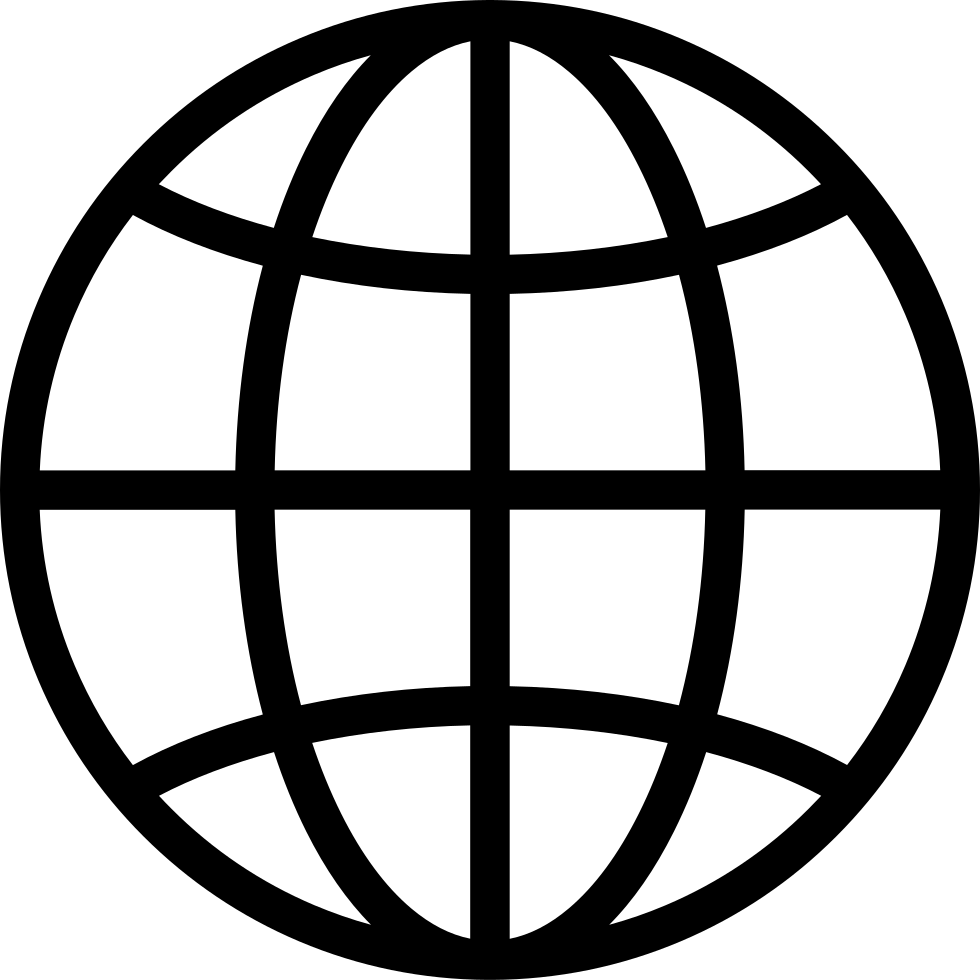4.24: Tango: Step-by-Step Screenshot Maker
Manage episode 325895510 series 3089951
I recently learned about Tango from several different creators on social media and I must say that this is going to be a game-changer for anyone that creates written directions for the internet. For example, if you need to create directions for how to navigate a website, how to turn in an assignment, or how to send an email. This website will follow every step and click that you make, immediately take a screenshot of the step, and provide written directions for completing the step. When you’re done you can go back and edit the screenshot and text, or add any more text and descriptions that you need. Once you’re satisfied with the document you can share the document in many different ways. Gone are the days of you taking your own pictures and trying to format text and pictures to create written directions.
In TikTok Tech, @oxy.crypto introduces a website that will let you take almost any clip from a YouTube video and turn it into a GIF. In Tech Refresh, @edutechcoach will show you the website CoolSymbol so you can find more emojis and symbols to add to rich text fields.
You can visit the newsletter to access all the links and videos embedded: https://ednewsstand.weebly.com/21-22-newsletters.html
--- Send in a voice message: https://podcasters.spotify.com/pod/show/ednewsstand/message115 episodios