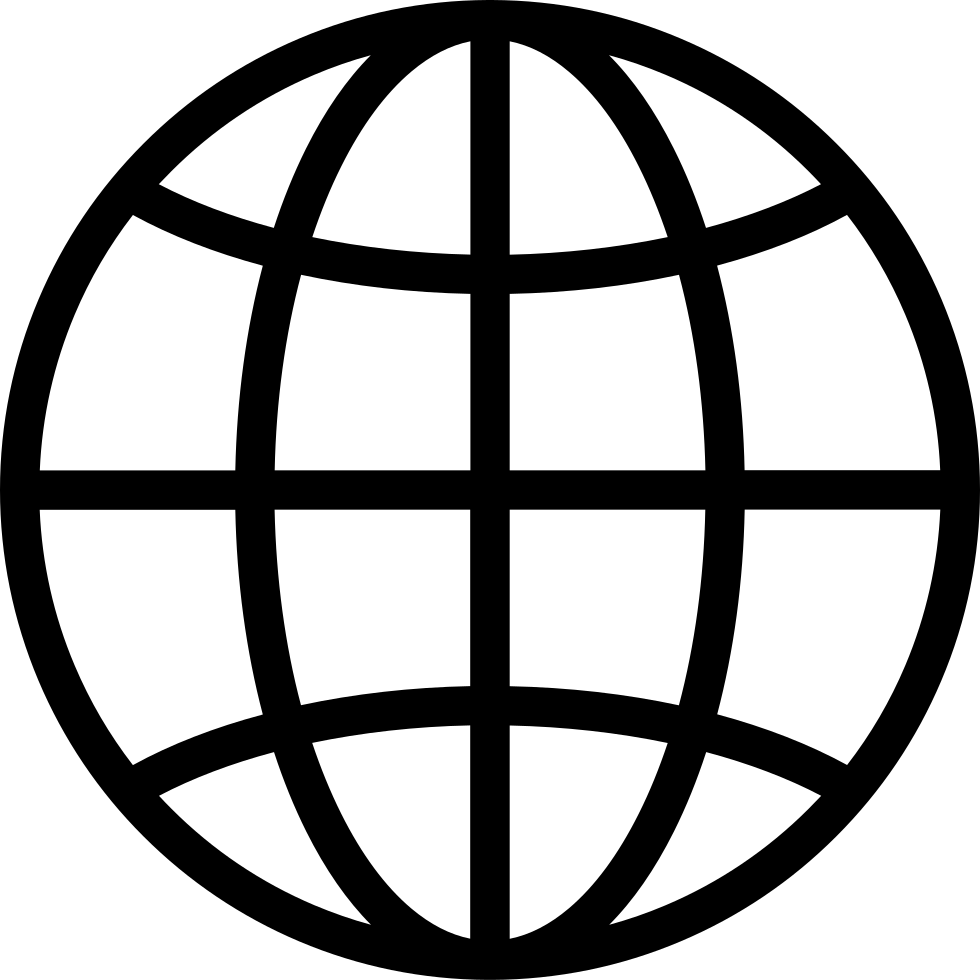Epic in the Classroom
Manage episode 311903641 series 3199853
Let's dive in head first to explore the popular app Epic!, a children's literature digital library!
Transcription:
Hi guys! Welcome back to Side by Side in Second’s podcast! This is a podcast where we discuss different apps to be used in the elementary classroom. Last week we discussed pic collage and thinglink. This week, we are going to dive into Epic. Let’s get started!
Whenever I am describing Epic to one of my parents’ or another colleague, I like to compare it to Netflix, but for children’s literature. Epic is an incredible digital library for all things children’s literature. There are books for a variety of readers and and reading levels. Some of the categories are picture books, learn to read books, exile leveled books, audio chapter books, or magazines. My favorite and most often used category is the read to me audio. I think this one is the best category for my second graders to use and we use it often, especially in listen to reading in our daily five program. Not only is the book read aloud, the words are highlighted for the student as they go. This is a great visual for fluency and accuracy. It also helps students who are struggling with pronunciation or sight memorization. I require my students use this app during our literature block every single day. Then when we are using the app outside of Daily Five, they are free to choose any book they would like. Teachers can use this app for free and set up a classroom for their students. I can push books to students if I want them reading a certain novel and as the teacher, I can see their progress. It’s very easy to tell when a student has just clicked right through the whole book instead of actually reading it. Another great aspect of Epic is how it keeps track of the total books read int he class. Every time a milestone is hit, for example 50 books, 100 books, 600 books, etc.., students get to add a badge to the “read-apillar”. This is a fabulous visual in the classroom for the students to see their progress. A new feature of Epic are the comprehension quizzes that are provided at the end of most books. While not every story has this feature, many do and it’s a great and quick way to test students’ comprehension or overall level of understanding. All of this gets reported to the teacher through the teacher portal. Epic can be taken home as well. Parents can log into the student account through a class code to see their child’s progress. Parents are also encouraged to purchase a subscription of their own. What I love about the at home piece is that it doesn’t require wifi to work, which means it’s a perfect thing to take on road trips.
The only negatives I see that come from Epic include the following:
1. It’s difficult to pass a group of students on from one teacher to the next. This plays a part in the child’s progress if they have to start over.
2. Parents must pay a subscription to use the service. I wish it was free for all!
3. There are videos and movies on Epic as well. I sometimes catch my students choosing those instead of a actual books and it drives me crazy!
Overall, Epic is an incredible app with amazing features for students. It can be found for free in the app store and is a compatible with all devices. It’s perfect for the student who has a hard time sitting still while reading, great for the car on long road trips, and even better for students who need to practice accuracy and fluency while reading. Epic has it all! I highly recommend this app not only for elementary teachers, but for parents of young ones as well!
Un episodio